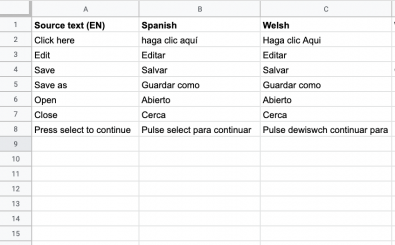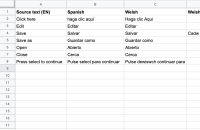
There are many reasons you may want to translate text with Google sheets. One the of the more common ones that I have come across is translating text for a user interface or website. In this tutorial we will see how you can enter a list of text snippets. We will do this using Google sheets' translation function to automatically lookup the translated versions of the text in two different languages.
There are many advantages of using a spreadsheet to translate text content using Google sheets. Sometimes translations are created in a text document. This can make it difficult to match up the translations, especially if the person entering the translations doesn't speak the language they are working with. Using a spreadsheet to do this eliminates that issue with a clear way to see the translated version of an item of text. Another great feature of Google docs is that the translations can be worked on by multiple people at the same time.
Function syntax
=GOOGLETRANSLATE(text, source_language, target_language)
Examples
=GOOGLETRANSLATE(A2, "EN", "ES")
=GOOGLETRANSLATE(A2, "EN", "FR")
See also
Get your translation source data ready
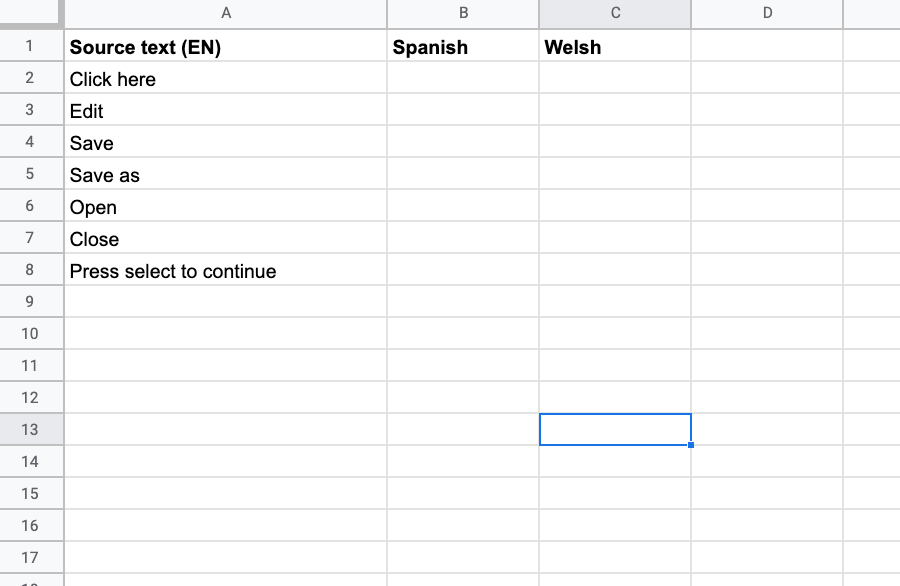
Enter your list of terms that you want to translate and add column titles for each language you want to translate to.
Add the translation function to translate the source text into Spanish
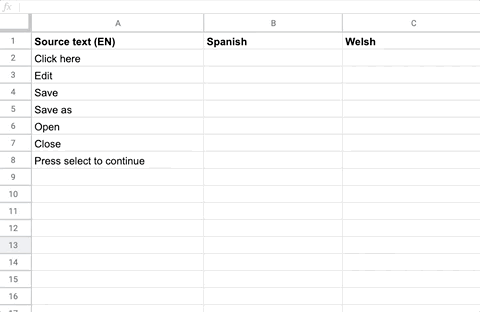
Select the first cell you want to translate and enter the translation formula
=GOOGLETRANSLATE(A2, "EN", "ES")
The first argument references the source translation cell, the second argument specifies that the source language is English, and the third argument specifies target language, in this case Spanish. See Google's language codes page to find the codes for other languages.
Drag the cell copy handle to fill in the remaining rows you want to translate.
Translate the source text into Welsh
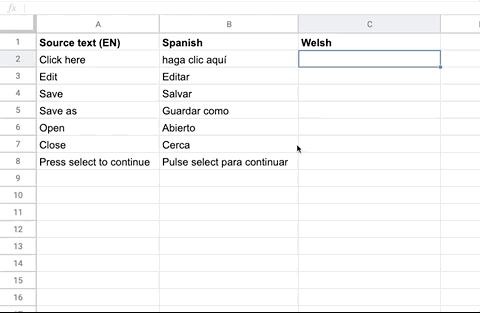
To translate the text into another language, use the same formula as in the previous step but change the language code in the third argument.
Add translations from a professional translator
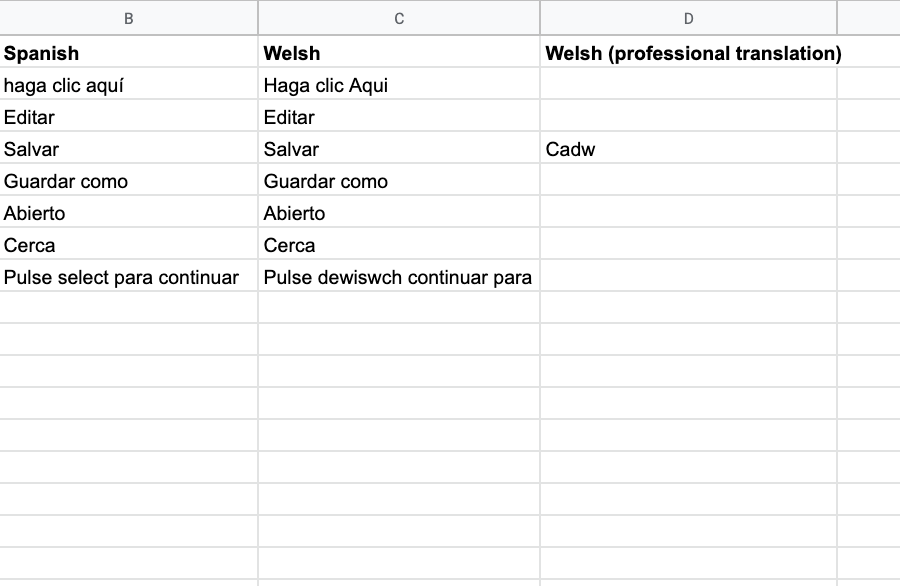
The translations provided by the Google translate service do not always produce accurate results for the context you are using the word.
For example, "Save" would normally be translated by a professional Welsh translator to "Cadw". You might want to add a column where a professional translator can add an alternative translation that is more appropriate to the context.