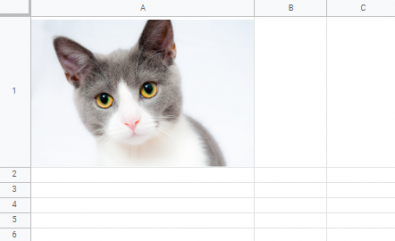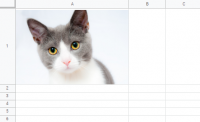
From time-to-time you may need to add an image, or a drawing into a Google spreadsheet. This is very easy to do in Google sheets. You can even add images directly from Google images. It couldn't be easier!
This tutorial shows how you can:
- Insert an image inside a cell
- Insert an image as an overlay on the sheet using Google Image search and by uploading from your computer
- Insert a custom drawing
Adding an image inside a cell in Google sheets
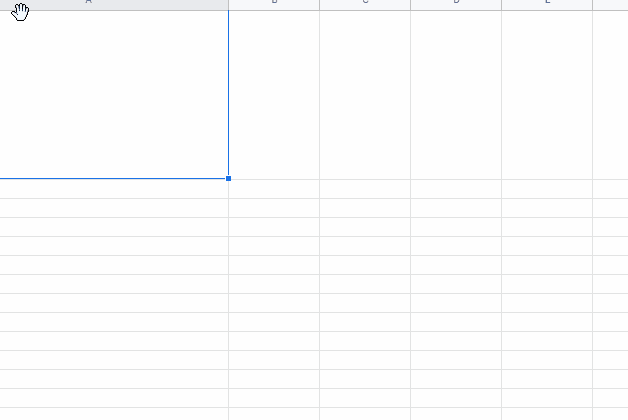
Select the cell you want to add the image to. Click on insert > Image > Image in cell, then choose the image you want to insert by looking it up in the Google image search. You can also upload an image from your computer.
Inserting an image over a cell in Google sheets using Google image search
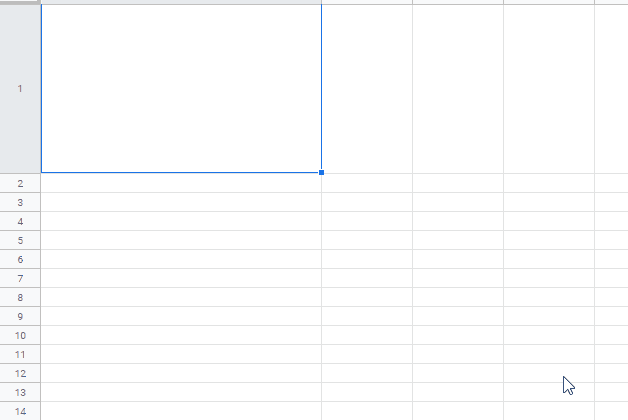
Press Insert > Image > Image over cell, then select the Google image search tab. Search for an image you want to add and select it. Press Insert to add the image.
Inserting an image over a cell in Google sheets from your computer
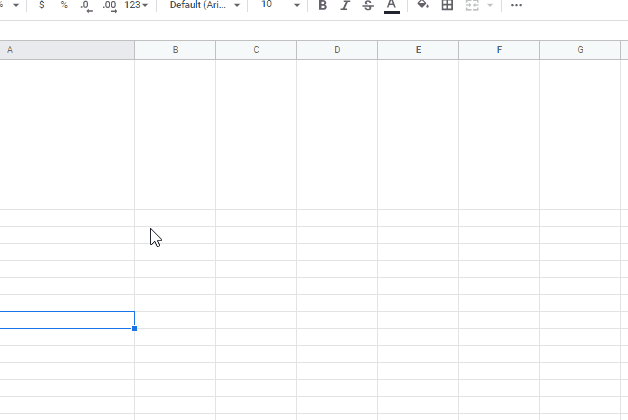
Press Insert > Image > Image over cell. The Upload tab is selected by default. You can drag an image directly into this popup, or press Browse to select an image from your computer.
Inserting a custom drawing into Google sheets
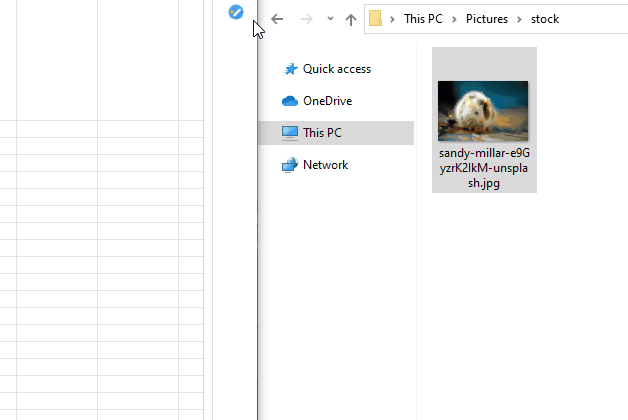
You can add freehand drawings and shapes directly into your Google sheet. To do this, select Insert > Drawing.
For freehand drawing, choose the Scribble tool from the Line icon dropdown menu. You can also add a variety of shapes, text and additional images into the drawing.
Adding an image using the IMAGE formula

Images can be added by their URL using the IMAGE formula:
=IMAGE("https://placekitten.com/640/360")