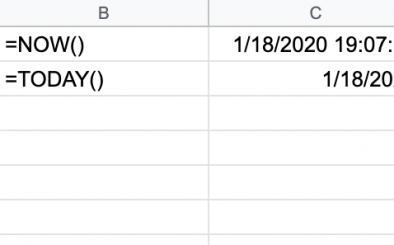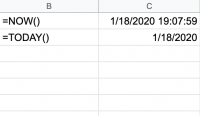
Tutorial
Jan 18 2020
Instead of entering in the current date and time manually into your spreadsheet, you can use a function to display the current date and time. This will automatically update every time a cell value changes.
Function syntax
Display the current date and time:
=NOW()
Display the current date, without the time
=TODAY()
Examples
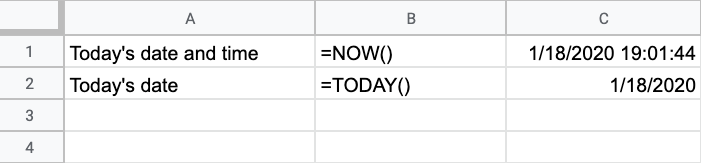
Note that the date and time values are only updated when a cell value on the sheet is update.
Related tutorials
Tutorial
Jan 18 2020